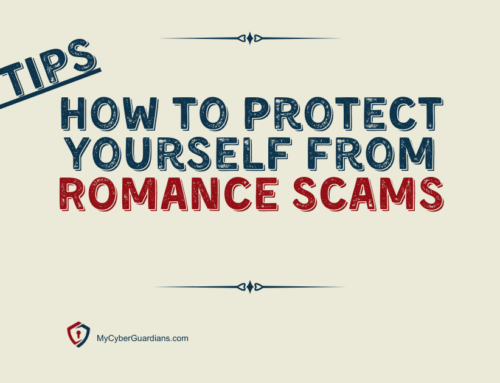How to Spot Online Scammers: Protecting Yourself in the Digital Age
In today’s digital age, where online shopping has become the norm, there is a growing concern about falling victim to scams and fraudulent activities. As we embrace the convenience of making purchases with just a few clicks, we must know the warning signs that someone might be trying to scam you. In this post, we’ll explore some common tactics online scammers use and provide actionable tips to help you stay safe and secure while navigating the vast world of e-commerce.
Section 1: The Art of Impersonation: Recognizing Spoofing Websites
Imagine walking into a bustling marketplace filled with vendors selling their wares. Now, picture one vendor who claims to represent a well-known brand but offers suspiciously low prices. You’d likely question their legitimacy, right? The same principle applies when shopping online.
Fake Websites That Lure You In
Online scammers create spoofing websites that mimic reputable brands’ websites, enticing unsuspecting shoppers with too-good-to-be-true deals. These fraudsters employ clever tricks like using similar domain names or logos to make their sites appear legitimate. However, there are telltale signs that can help you spot these fake websites:
![]() Poor website design and layout
Poor website design and layout
![]() Spelling and grammar mistakes on the site
Spelling and grammar mistakes on the site
![]() Lack of contact information or customer support channels
Lack of contact information or customer support channels
By paying attention to these red flags, you can protect yourself from falling into the trap laid out by these scammers.
Section 2: Don’t Take the Bait: Identifying Phishing Attempts
Just as an angler uses bait to lure fish into biting, scammers use phishing techniques to trick unsuspecting individuals into revealing sensitive information.
Phishing Emails: A Trap in Your Inbox
Phishing emails are deceptive messages sent by scammers impersonating legitimate organizations or individuals. They often play on our fears, curiosity, or desires to entice us to act. Here’s how to spot a phishing email:
![]() Generic greetings instead of personalized salutations
Generic greetings instead of personalized salutations
![]() Poor grammar and spelling errors
Poor grammar and spelling errors
![]() Urgent requests for personal or financial information
Urgent requests for personal or financial information
![]() Suspicious attachments or links that could contain malware
Suspicious attachments or links that could contain malware
Remember, reputable organizations will never ask you to provide sensitive information through email. Suppose you receive an email that raises your suspicions. In that case, contacting the organization directly using their official website or phone number is best.
Section 3: Protecting Your Digital Fortress: Strengthening Password Security
Think of your passwords as the keys to your digital fortress, protecting sensitive information from prying eyes. However, suppose you’re using weak and easily guessable passwords. In that case, it’s like leaving your front door wide open for scammers to enter.
Crafting Strong Passwords That Stand Tall
To fortify your online security, follow these password best practices:
- Use a unique password for each online account.
- Make sure your passwords are at least eight characters long and include a combination of uppercase and lowercase letters, numbers, and symbols.
- Avoid using common phrases or personal information that can be easily guessed.
- Consider using a password manager to generate and store complex passwords securely.
Adopting these habits will significantly reduce the risk of scammers attempting to crack weak passwords.
Section 4: Trust Your Instincts: Recognizing Online Purchase Scams
We all love a good bargain while shopping online, but sometimes an offer may seem too good to be true – because it probably is!
Spotting Deals That Are Too Good To Be True
Scammers often capitalize on our desire for great deals by creating enticing offers that lure us into making hasty decisions. Here are some signs that an online purchase might be a scam:
![]() Unbelievably low prices that are significantly lower than competitors.
Unbelievably low prices that are significantly lower than competitors.
![]() Lack of customer reviews or any online presence for the seller.
Lack of customer reviews or any online presence for the seller.
![]() Limited payment options, such as only accepting wire transfers or prepaid cards.
Limited payment options, such as only accepting wire transfers or prepaid cards.
Remember, it’s always better to be cautious and do some research before making a purchase. Trust your instincts, and if something feels off, walk away.
Section 5: Staying Safe in the Digital Jungle: Securing Your Devices
Protecting your digital devices is crucial in today’s connected world. Scammers often exploit vulnerabilities in software or trick users into downloading malicious applications.
Keeping Your Devices Fortified Against Scammers
Here are some essential steps to safeguard your devices:
- Regularly update your operating system and applications to patch security vulnerabilities.
- Install reputable antivirus and anti-malware software to detect and remove threats.
- Be cautious when downloading apps or software from third-party sources; stick to trusted app stores whenever possible.
By following these practices, you’ll strengthen the security of your devices, making it more difficult for scammers to gain unauthorized access.
Conclusion:
As we navigate the vast realm of online shopping, it’s important to stay vigilant and informed about the tactics scammers use to deceive unsuspecting individuals. By recognizing spoofing websites, identifying phishing attempts, strengthening password security, being cautious with online purchases, and securing our devices, we can minimize the risk of falling victim to online scams. Remember, knowledge is power – arm yourself with awareness and stay safe while enjoying all that the digital world has to offer!

 We hope you enjoy reading this blog post. If you are ready to have us
We hope you enjoy reading this blog post. If you are ready to have us